Wire Tap
Wire Tap from the EIP patterns allows you to route messages to a separate location while they are being forwarded to the ultimate destination.
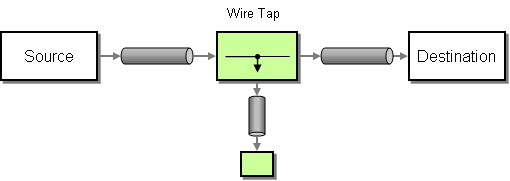
Options
The Wire Tap eip supports 11 options, which are listed below.
| Name | Description | Default | Type |
|---|---|---|---|
copy | Uses a copy of the original exchange. | true | Boolean |
dynamicUri | Whether the uri is dynamic or static. If the uri is dynamic then the simple language is used to evaluate a dynamic uri to use as the wire-tap destination, for each incoming message. This works similar to how the toD EIP pattern works. If static then the uri is used as-is as the wire-tap destination. | true | Boolean |
onPrepare | Uses the Processor when preparing the org.apache.camel.Exchange to be sent. This can be used to deep-clone messages that should be sent, or any custom logic needed before the exchange is sent. | Processor | |
executorService | Uses a custom thread pool. | ExecutorService | |
uri | Required The uri of the endpoint to send to. The uri can be dynamic computed using the org.apache.camel.language.simple.SimpleLanguage expression. | String | |
pattern | Sets the optional ExchangePattern used to invoke this endpoint. Enum values:
| ExchangePattern | |
cacheSize | Sets the maximum size used by the org.apache.camel.spi.ProducerCache which is used to cache and reuse producers when using this recipient list, when uris are reused. Beware that when using dynamic endpoints then it affects how well the cache can be utilized. If each dynamic endpoint is unique then its best to turn of caching by setting this to -1, which allows Camel to not cache both the producers and endpoints; they are regarded as prototype scoped and will be stopped and discarded after use. This reduces memory usage as otherwise producers/endpoints are stored in memory in the caches. However if there are a high degree of dynamic endpoints that have been used before, then it can benefit to use the cache to reuse both producers and endpoints and therefore the cache size can be set accordingly or rely on the default size (1000). If there is a mix of unique and used before dynamic endpoints, then setting a reasonable cache size can help reduce memory usage to avoid storing too many non frequent used producers. | Integer | |
ignoreInvalidEndpoint | Whether to ignore invalid endpoint URIs and skip sending the message. | false | Boolean |
allowOptimisedComponents | Whether to allow components to optimise toD if they are org.apache.camel.spi.SendDynamicAware . | true | Boolean |
autoStartComponents | Whether to auto startup components when toD is starting up. | true | Boolean |
disabled | Whether to disable this EIP from the route during build time. Once an EIP has been disabled then it cannot be enabled later at runtime. | false | Boolean |
description | Sets the description of this node. | DescriptionDefinition |
Wire Tap
Camel’s Wire Tap will copy the original Exchange and set its Exchange Pattern to InOnly, as we want the tapped Exchange to be sent in a fire and forget style. The tapped Exchange is then sent in a separate thread, so it can run in parallel with the original. Beware that only the Exchange is copied - Wire Tap won’t do a deep clone (unless you specify a custom processor via onPrepare which does that). So all copies could share objects from the original Exchange.
Using Wire Tap
In the example below the exchange is wire tapped to the direct:tap route. This route delays the message 1 second before continuing. This is because it allows you to see that the tapped message is routed independently of the original route, so that you would see log:result happens before log:tap
from("direct:start")
.to("log:foo")
.wireTap("direct:tap")
.to("log:result");
from("direct:tap")
.delay(1000).setBody().constant("Tapped")
.to("log:tap");And in XML:
<routes>
<route>
<from uri="direct:start"/>
<wireTap uri="direct:tap"/>
<to uri="log:result"/>
</route>
<route>
<from uri="direct:tap"/>
<to uri="log:log"/>
</route>
</routes>Wire tapping with dynamic URIs
For example to wire tap to a dynamic URI, then the URI uses the Simple language that allows to construct dynamic URIs.
For example to wire tap to a JMS queue where the header ID is part of the queue name:
from("direct:start")
.wireTap("jms:queue:backup-${header.id}")
.to("bean:doSomething");And in XML:
<route>
<from uri="direct:start"/>
<wireTap uri="jms:queue:backup-${header.id}"/>
<to uri="bean:doSomething"/>
</route>WireTap Thread Pools
The WireTap uses a thread pool to process the tapped messages. This thread pool will by default use the settings detailed at Threading Model.
In particular, when the pool is exhausted (with all threads utilized), further wiretaps will be executed synchronously by the calling thread. To remedy this, you can configure an explicit thread pool on the Wire Tap having either a different rejection policy, a larger worker queue, or more worker threads.
Wire tapping Streaming based messages
If you Wire Tap a stream message body then you should consider enabling Stream caching to ensure the message body can be read at each endpoint.
See more details at Stream caching.