To
Camel supports the Message Endpoint from the EIP patterns using the Endpoint interface.
How does an application connect to a messaging channel to send and receive messages?
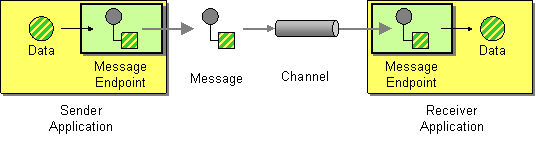
Connect an application to a messaging channel using a Message Endpoint, a client of the messaging system that the application can then use to send or receive messages.
Options
The To eip supports 3 options, which are listed below.
| Name | Description | Default | Type |
|---|---|---|---|
uri | Required Sets the uri of the endpoint to send to. | String | |
disabled | Whether to disable this EIP from the route during build time. Once an EIP has been disabled then it cannot be enabled later at runtime. | false | Boolean |
pattern | Sets the optional ExchangePattern used to invoke this endpoint. Enum values:
| ExchangePattern | |
description | Sets the description of this node. | String |
Different between To and ToD
The to is used for sending messages to a static endpoint. In other words to sends message only to the same endpoint.
The toD is used for sending message to a dynamic endpoint. The dynamic endpoint is evaluated on-demand by an Expression. By default, the Simple expression is used to compute the dynamic endpoint URI.
Using To
The following example route demonstrates the use of a File consumer endpoint and a JMS producer endpoint, by their URIs:
-
Java
-
XML
-
YAML
from("file:messages/foo")
.to("jms:queue:foo");<route>
<from uri="file:messages/foo"/>
<to uri="jms:queue:foo"/>
</route>- from:
uri: file:messages/foo
steps:
- to:
uri: jms:queue:foo